Adding a Preferred Name on Path@Penn
With the University’s change to Path@Penn, students are now able to indicate a preferred first name to appear across student systems.
Students can add a preferred name by completing the following steps:
Log in to Path@Penn
Click on “Update my personal information” in the My Profile section
Click on the Edit button in the Personal Details section
Enter preferred first name
Listing a preferred first name is completely optional. Students should be aware that if they add a preferred first name, this will be the name that faculty, staff, and fellow students will see for them across all student systems, including (but not limited to) Path@Penn, Canvas, Course Rosters, the Penn Directory, and on your PennCard. Please note that if students are employed by the University, they should also update their preferred first name in Workday. This will ensure that their preferred first name displays properly across student systems.
Penn uses legal name when students do not have a preferred first name listed in Path@Penn, and always uses legal name in situations required by law, such as generating tax documents or federal reporting requirements. Students should ensure that they put their legal name on FAFSA applications.
Issues
If you have listed a preferred name and see that your legal name is being used in a system where you would not expect it to appear, please alert the Office of the University Registrar at registrar@upenn.edu.